The problem
When trying to open a virtual machine for the very first time, after installing VMWare Fusion in a fresh installation of OS X, I am receiving the error “Could not open /dev/vmmon: No such file or directory”.
The solution
This is usually due to the security restrictions about identified developers of Mac OS X applications, to solve it just go to System Preferences > Security & Privacy and verify if VMWare is allowed to run and there is no mentioning of a blocked application.
That’s it! From now on VMWare should run smoothly.
See you next time!
Alex Arriaga
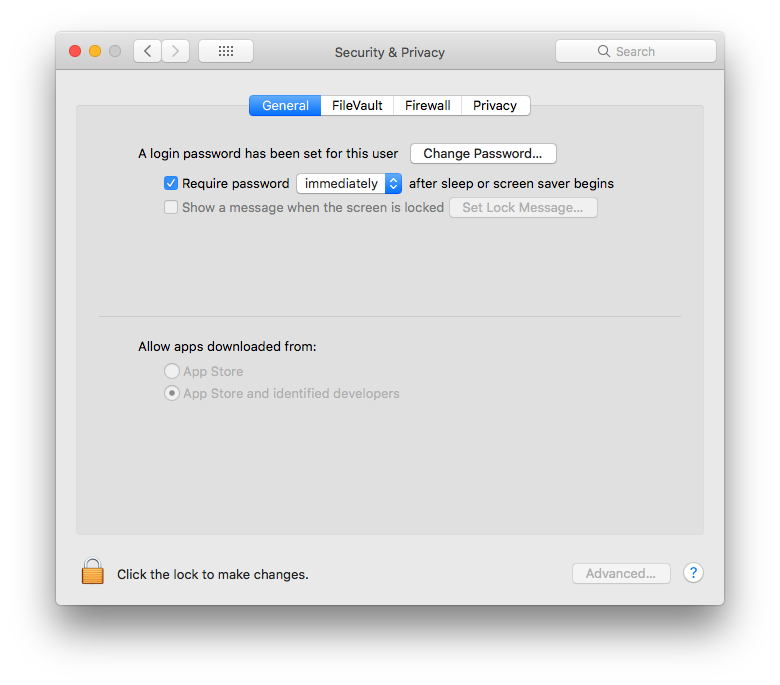

If you came here from Google like me:
This does not solve the problem most of the time, since most of the time there’s no “blocked application” in your Settings. Read more from the VMWare Community forum thread (my website in this post): https://communities.vmware.com/thread/598913
Its not working for me.
Regards,
Masood Mustufa
Mine wasn’t working, nothing was showing up in System Prefs as being not allowed. Restarted the Mac and it worked though.
While this might help a small number of people, more likely the problem is with the kernel extension manager. You have to boot into recovery mode, find where your disk is mounted (with terminal) and remove /private/var/db/KernelExtensionManager which will be re-created with the correct permissions upon reboot. This solves it for most people.