This is probable one of the simplest commands that NPM has; it is just to get the whole list of packages that we have installed as global.
npm -g ls --depth=0
The output should look like this:
/usr/local/lib ├── bower@1.5.3 ├── bufferstreams@0.0.2 ├── clean-css@2.1.8 ├── clone@0.1.11 ├── connect@2.24.3 ├── doctoc@0.7.1 ├── event-stream@3.1.2 ├── git-changelog@0.1.1 ├── git-it@1.2.1 ├── github-changelog@0.4.0 ├── grunt@0.4.4 ├── grunt-cli@0.1.13 ├── grunt-contrib-qunit@0.5.2 ├── grunt-contrib-uglify@0.6.0 ├── gulp@3.8.8
Easy right?

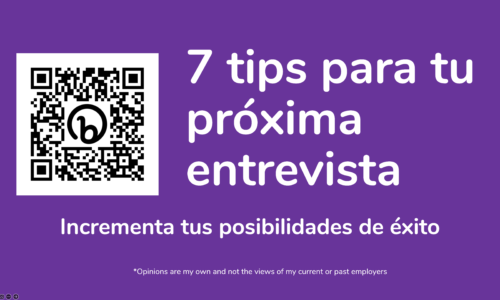
How to list the #NodeJs packages that are installed as globals: http://t.co/A8rPvsbAxG
RT @alex_arriaga_m: How to list the #NodeJs packages that are installed as globals: http://t.co/A8rPvsbAxG
How to list the #NodeJs packages that are installed as globals: http://t.co/sQ97hQtulK
RT @alex_arriaga_m: How to list the #NodeJs packages that are installed as globals: http://t.co/A8rPvsbAxG
RT @alex_arriaga_m: How to list the #NodeJs packages that are installed as globals: http://t.co/A8rPvsbAxG