Today, I was trying to get a list of all my unread messages in Gmail, at the beginning I thought this task it would be really easy, but actually, took me more than 15 minutes to find the correct way to do it (thanks to my Base22 friends, because they told me how do it). For this reason I would like to share the easiest way to filter your messages. Well, search in gmail is be able to take “complex parameters” to say what we need.
For example if I want to get all unread messages only I will need to type next “command” inside of the search box in gmail:
is:unread
As you can see, it is possible to use other options in your search, see next examples:
is:inbox is:starred is:read l:^u label:unread
These are some more complex queries (remove quotes in your queries, they are not necessary):
"l:^u from:alex" finds all unread messages from "alex" "l:^u l:^t" finds all unread starred mail "l:^u l:^k subject:certification" finds all unread messages with "certification" in the subject that are in the Trash
That’s it!
UPDATE: Thanks to Cody Burlenson for sharing this complete list of options for Advanced Search in gmail: https://support.google.com/mail/answer/7190?hl=en
Be happy with your mail 🙂
—
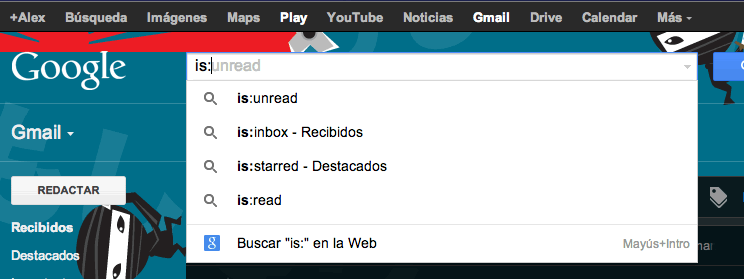
Raymundo Perez liked this on Facebook.
Lupita Ayala liked this on Facebook.
Awesome tips! I didn’t know you could do this. I like how, when you type “is:”, a drop-down appears to show you various query options. Here is a nice table describing the various query components that can be used: https://support.google.com/mail/answer/7190?hl=en
Yes, this feature is very nice! Thanks for sharing the link.
Have a nice day Cody!