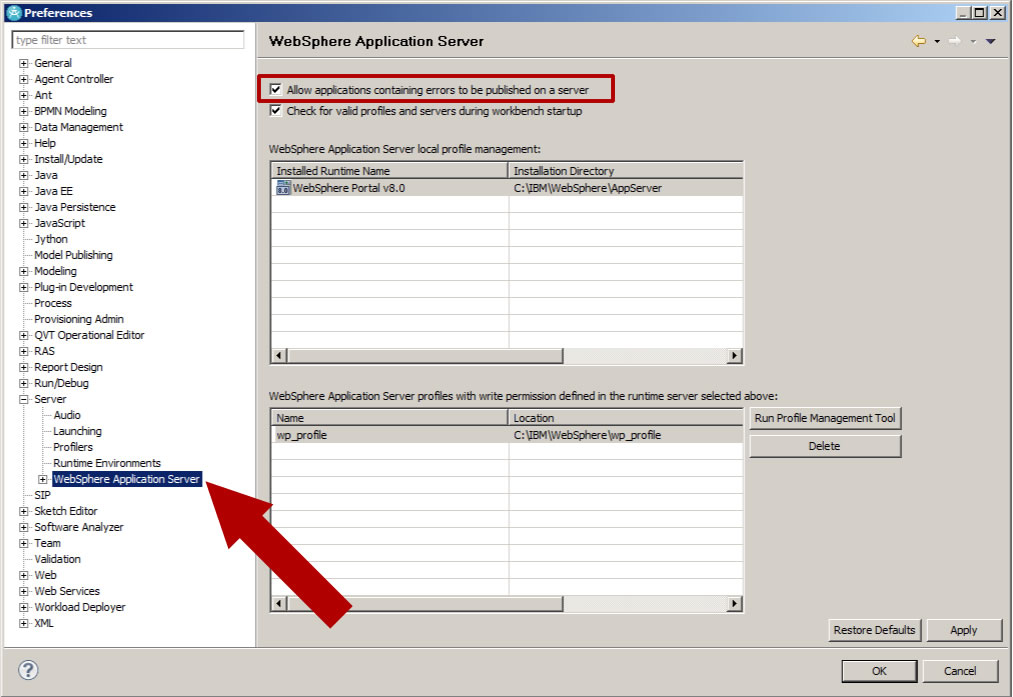The problem
Sometimes, you are creating pieces of software with many tags in HTML, JavaScript or any other front-end language that IBM Rational® Software Architect doesn’t recognize, for example today I was publishing a theme for WebSphere Portal 8 and an error started to happen in the publishing operation, in a nutshell it was about my theme had some <div></div> tags and IBM Rational® Software Architect wasn’t able to mark them as valid.
Solution
If you are pretty sure your code is ok, and the error is just because IBM Rational® Software Architect doesn’t have support for some tags, then you will only need to say “Hey Rational allow me to publish my stuff!”,
- Go to menu Window > Preferences > Server > WebSphere Application Server
- Look for Allow applications containing errors to be published on a server
- See following image for more details about it:
That’s it!
Be happy with your code!